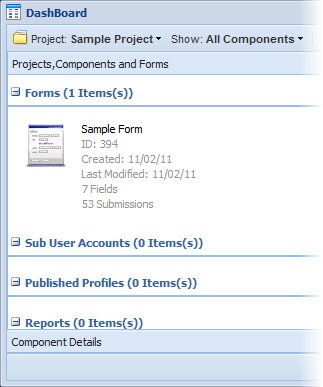 The Dashboard
(formerly "Your Component Menu") provides you with convenient
access to all of your projects, forms, users and logiforms
components.
The Dashboard
(formerly "Your Component Menu") provides you with convenient
access to all of your projects, forms, users and logiforms
components.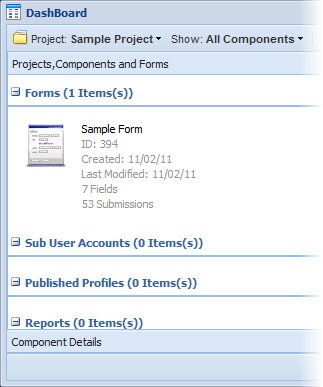 The Dashboard
(formerly "Your Component Menu") provides you with convenient
access to all of your projects, forms, users and logiforms
components.
The Dashboard
(formerly "Your Component Menu") provides you with convenient
access to all of your projects, forms, users and logiforms
components.
The Dashboard window is always open and can be accessed via the TaskBar at any time to quickly navigate to and open another component.
While viewing components in the dashboard, you can click to open the component details panel, or right-click to choose from the actions menu.
Note: The Dashboard is always open, but may be minimized. If it's not visible on the desktop, click the tab on the DashBoard button in the taskBar.